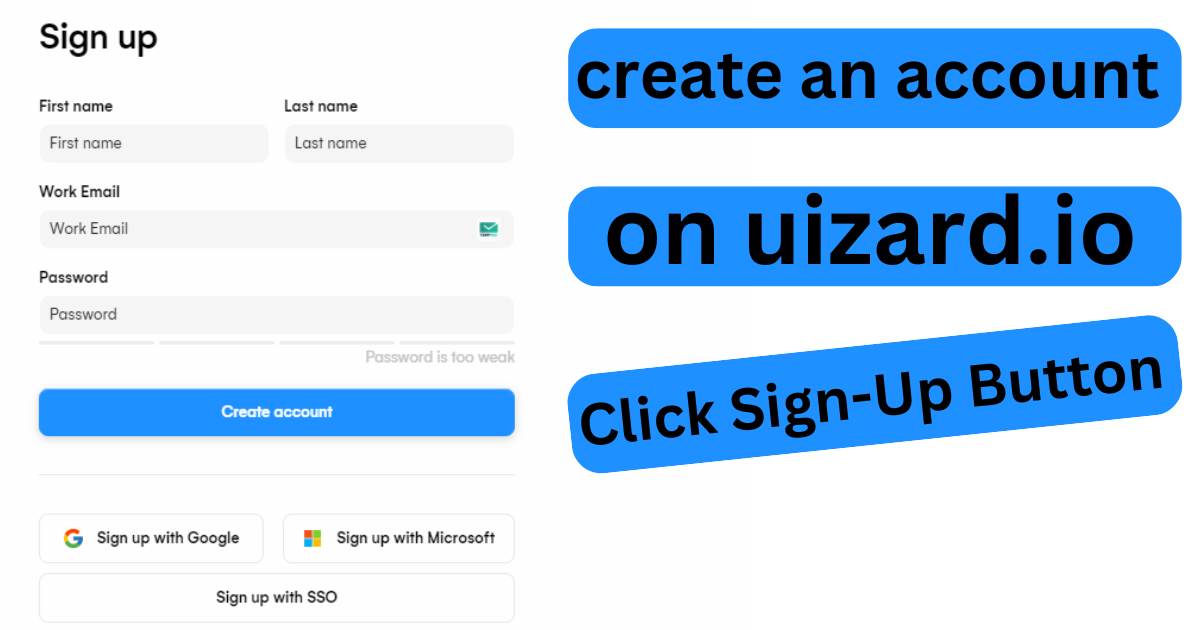Introduction of Uizard.oi
Creating an account on Uizard.io is a straightforward process designed to get you started quickly with designing and prototyping user interfaces. Uizard.io is a platform that allows you to create prototypes from sketches, wireframes, or even photos using AI-powered technology. Follow these steps to create your account.
I will tell you step by step how to create an account in uizard.oi
1. Visit the Uizard.io Website:
- Open your web browser and go to Uizard.io.
2. Click Sign-Up Button:
- You will see a “Sign Up for free” and “Get Started” button in tyhe upper right corner. You have to click on it.
3. You have to choose the right method to “Sign Up”.
You usually have three options to “Sign Up”.
- Sign up with Microsoft: If you want to “Sign Up” with Microsoft, you can do that as well. If you have created your ID on Microsoft, you can login. If you have not already created an ID, you can create a new account by clicking on Create a New Account.
- Sign up with SSO: Now you can Sign Up or Login to Uizard.oi through SSO as well. You must have your work email throught which you can Sign Up in it.
- Sign up with Google: You can create an account with the email address you have sign up with on your mobile phone or laptop. This is a very simple method.
- Email Registration: When we “Sign Up” in Uizard.oi through our “Email”, we first have to enter our “First Name” and “Last Name” and our email id and our “Password” in the third number. After that, we have to click on the “Create Account” button.
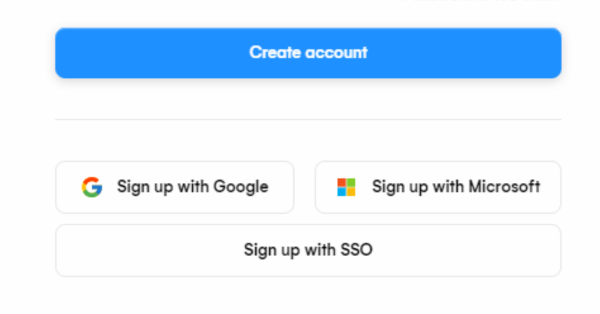
4. Verify Email (if required):
- Depending on Uizard.io’s verification process, you might need to verify your email address by clicking on a verification link sent to the email you provided during registration.
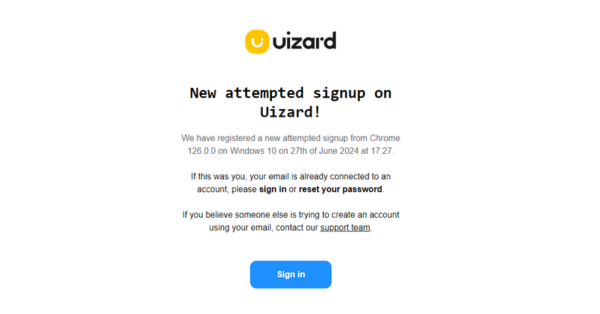
5. Set Up Your Profile:
- After verifing your email ID, you need to setup your profile like you have to enter your full name there and your date of birth and whether you are a student or an employee and your name, organization .
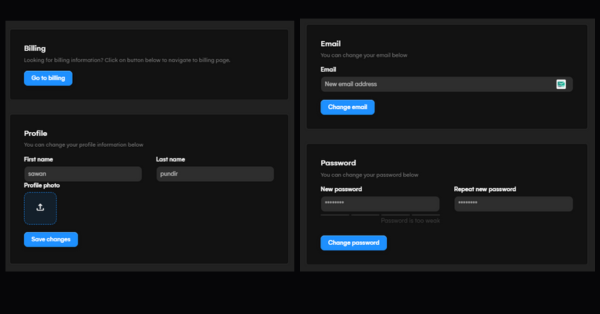
6. Explore Uizard.io:
Once your account is created and your profile is set up, you can start exploring Uizard.io’s features. These typically include tools for:
- Creating Designs: Using AI to transform sketches, wireframes, or photos into interactive prototypes.
- Collaboration: Sharing and collaborating on designs with team members or clients.
- Exporting Designs: Exporting your prototypes for further development or presentation purposes.
7. Upgrade Uizard.oi (if applicable):
- Uizard.io may offer different subscription plans with varying features. Depending on your needs, you might choose to upgrade your account for access to more advanced functionalities.
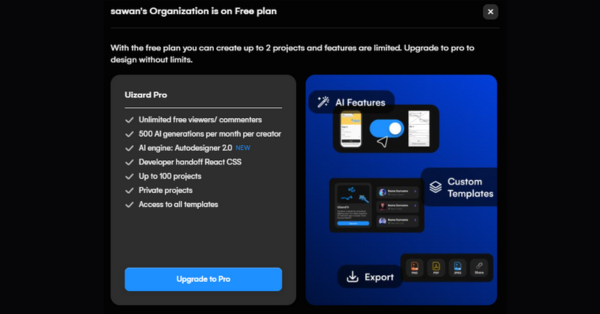
8. Support and Chat
- Should you have any questions or need assistance during the sign-up process or while using Uizard.io, check their Help Center or Support section on their website. They may also offer tutorials and guides to help you get started.
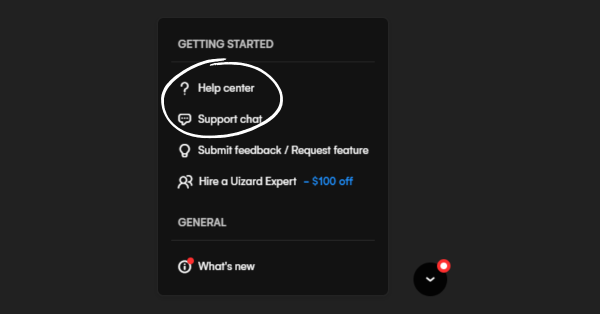
Conclusion
In summary, Uizard.io offers a streamlined and effective solution for designers seeking to prototype user interfaces with ease. Leveraging AI technology, Uizard.io simplifies the conversion of sketches, wireframes, or photos into interactive designs, facilitating rapid iteration and collaboration. Its intuitive interface and robust features support designers at every stage of the design process, promoting efficiency and creativity. Whether creating prototypes for web, mobile, or other digital platforms, Uizard.io’s accessibility and integration capabilities ensure seamless workflow integration. By choosing Uizard.io, designers and teams gain a powerful tool that enhances productivity and enables the realization of innovative and user-centric designs swiftly.
FAQs
1. How to earn money from uizard.oi without investment?
Uizard.oi is an AI platform. We can also earn money through this. There are some main rules of earning money like we can do affiliate marketing and can also do custom desing and theme desing. Through this app, there are many features of AI in this app, through which we can solve people’s problems and earn money in return.
2. How to edit uizard.oi screenshot edit free?
Uizard.oi is an AI platform through which we can do template designing, customized themes, customized screenshot editing and image editing. It has AI features through which we can do our work very easily by editing screenshots for free.
3. What are the export options for Uizard?
In Uizard.oi you will see the “Export” option in the upper right corner. If you have created your file properly them we can also “Export” it. In any method you will get the “Export button in the upper right corner. You can “Export” the file by clicking on that button.
4. How to get Uizard for free?
If you want to use Uizard.oi for free then you have to download “Temp Mail” You will get multiple emails in it. You have to login/Sign up with that email.
5. How do you edit text in Uizard?
Now you also get to see many AI features in Uizard.oi due to which we can easily edit the text in any type of screenshot.