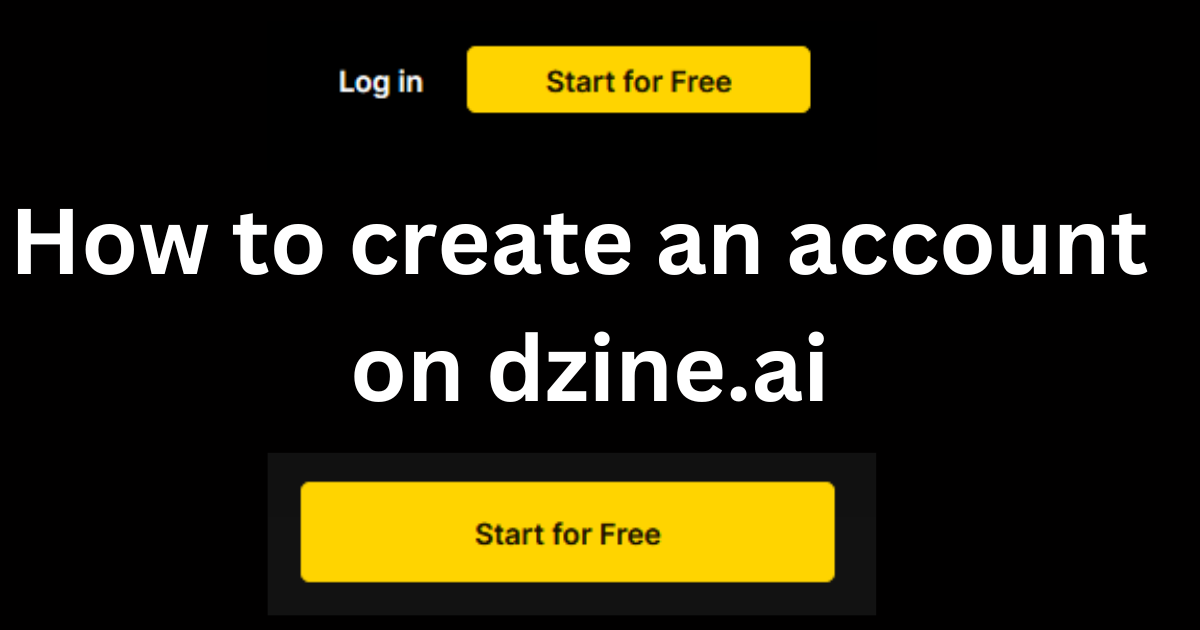Introduction
If you want to earn money through the Dzine.ai tool and you want to create an account in it, then I have told you in this article that you can create an account in it very easily. By following all these steps, you should have a Gmail ID, through which you can create an accountonn Dzine.ai. You get to see many AI features in it. Like, let me tell you some AI features. You can create 3D images in it, and you can add AI filters to any image. Very easily.
First of all you have to open Chrome or Google
First of all, you have to open the Chrome browser on your laptop or PC and search in it. Dzine.AI tool
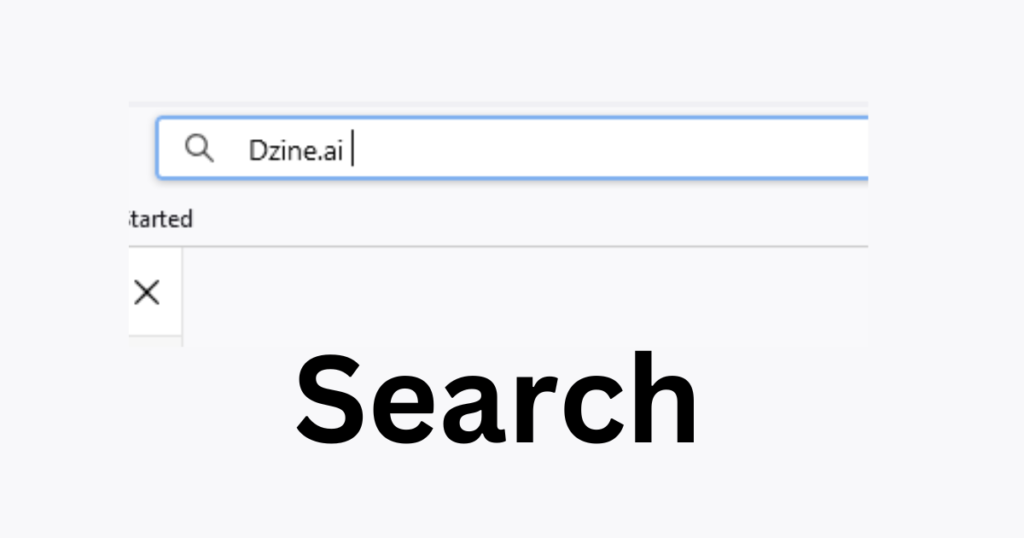
Click on First Website
When you search Dzine.ai on Google, after searching, you will get the first result. You have to click on the first website and open it.
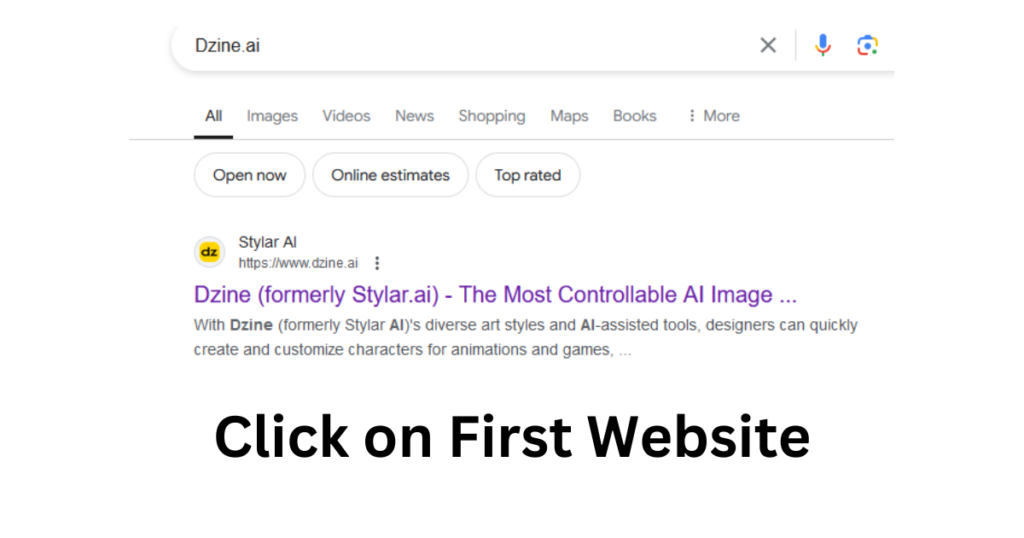
Dzine.ai Start Free Trial
If you want to use the dzine.ai tool for free, then you can access it for some time. But after some time, you will have to use its paid version only.
But you can edit a lot and create 3D images very easily in the free version of the Dzine.ai tool. You do not need to take any paid version of this.
Dzine.ai Login
What is the way to login to the Dzine.ai tool? If you have already created an account, then you can login to it by entering your ID and password. If you have not created anyaccountst before, then you will have to create a new account so that you will be able to login again.
Sign up with Google
If you have not already created an account on the Dzine.ai tool, then you will have to sign up for it. You can sign up through various mediums. You can also sign up through Google or Facebook. If you do it through Google, then you have to paste your email IDthere,e and a verification code will be sent to it. You have to paste that code there in the second step. After that, your account will be created.
Email and Password
If you want to create your account on the Dzine.ai tool, then you need two things. Firstly, you should have an email ID, and that email ID should be active, on which you can get any verification code. Secondly, you should have a strong password. First of all, you have to click on the option to create an account and create your email and a strong password there.
Dzine.ai Confirm your Email
When you click on the confirm button, a verification code will be sent to your email. After seeing that verification code on the email, you have to enter it in the dashboard of your dzine.ai tool. After that, you have to confirm it.
Dashboard after creating account
When your account is created in it, you will see a dashboard like this. I will put the image of this dashboard in this article. In this, you get to see many icons. There are some icons. In which you will see the design you have made. Project, in which you get to see the project you have already created and the option of tutorials and Discord refers a friend. In this and in this, you can also logout. With great ease.
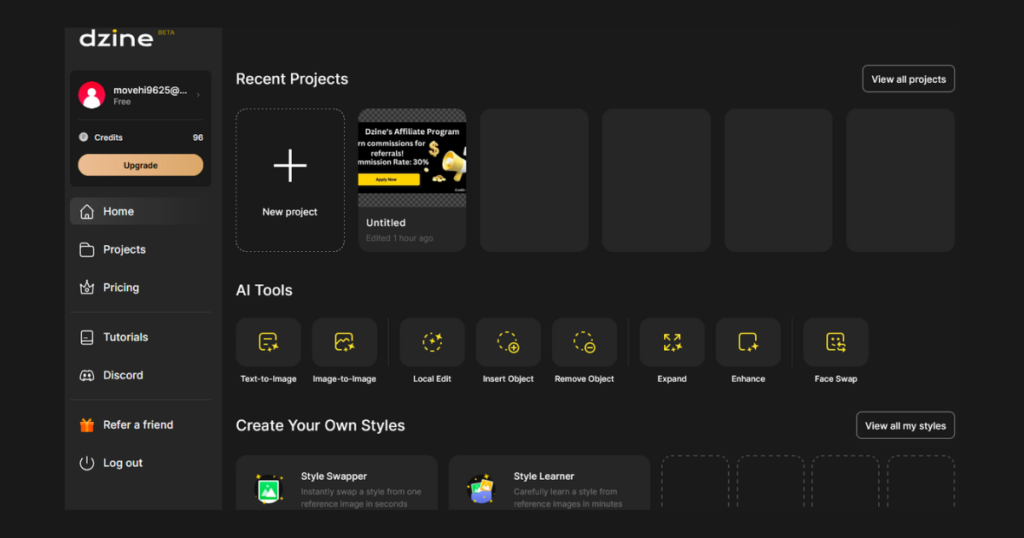
How to edit AI Image in Dzine.ai tool
When you login to the Dzine.ai tool, After that, a new dashboard will open, and you have to click on the new project option to create a new project. After that, you will get the option of fibers. You have to select fibers, and after that, you will get the option to upload the image, and you have to upload the image. After the image is uploaded, you will have many options. You can edit the image through any option or through AI. You can convert the image into 3D or 2D with this.