Today we will talk about how we can edit any PDF from our phone. That too for free. In this article, we will tell you how you can edit PDF in you Android or iOS platform. Here’s a detailed guide on how to edit a PDF file on your phone:
Step-by-Step Guide to Editing PDFs on Your Phone
Step 1: Choose a PDF Editing App/website
Select a suitable PDF editing app from the Google Play Store (for Android) or the App Store (for iOS). Popular options include, Xodo PDF Reader & Editor, PDFelement, and Foxit PDF Reader & Editor or Sejda.
Step 2: Install the App
Download and install your chosen PDF editing app on your phone. If you do not want to edit PDF by downloading an app, if you want to do it from the website then I will tell you the names of some website.
Step 3: Visit the Website
You have to open any browser in your mobile phone. Popular options include, Xodo PDF Reader & Editor, PDFelement, and Foxit PDF Reader & Editor or Sejda.
Step 4: Open the PDF File
Launch the PDF editing app and open the PDF file you want to edit. Now you can edit PDF through two methods. Firstly, you can download the app from Play Store and edit PDF from there and secondly, you can also edit PDF through the website. You have to go to the website and open your PDF there.
Step 4: Edit the PDF File
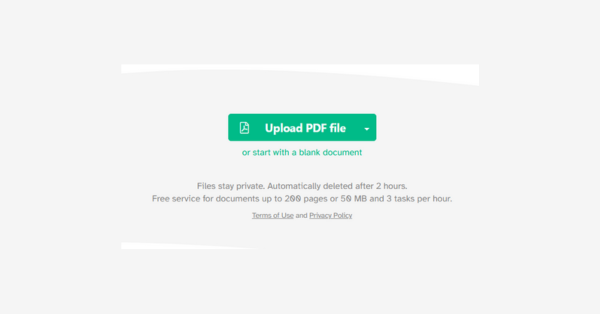
Once the PDF file is open, you can perform various editing tasks:
- Edit a PDF document: You have to click on the button “Edit a PDF document-it’s free” and upload your PDF file.
- Upload PDF file: Now you have to upload the PDF by clicking on the “Upload PDF file” Button.
- Apply changes: When you upload your PDF to this website, you can freely edit its contents. After making the necessary changes, simply click the “Apply Changes” button to save them.
- Download PDF: When you click on the Apply Changes button, you PDF will be successfully edited. You will get a download button. You have to download the PDF file from there.
Conclusion
Editing PDF files on your phone is straightforward with the right app. Whether you need to make quick text edits, annotate documents, or merge PDFs, mobile PDF editing apps offer convenient tools to manage your documents on the go. By following these steps, you can effectively edit PDF files without the need for a computer, enhancing your productivity wherever you are.
FAQs
1. How do I edit a PDF on my phone for free?
Yes friends, now you can also edit any types of PDF from your mobile phone with great ease. In today’s AI era, we can edit any type of PDF for free through any website or app.
2. Is there a 100% free PDF editor?
Yes, we can now edit PDF for free without any paid tool. Today’s AI era has made many things very easy. Like if we have to edit anything like a photo or PDF, we can edit anything very easily.
3. Can I edit a PDF without software?
Yes friends, now we can edit any PDF without software. If we have to edit any PDF. Of any type, then we can edit PDF very easily. That too through software. If we do it through software, then for that we have to download the app. Anyone can edit any types of PDF,download the app.
4. How can I edit a PDF without money?
Now we can edit any PDF. That too for free. We do not need to take membership of any app or software. To edit PDF, we can edit any PDF without taking membership. With great ease.
5. How to edit a PDF file offline for free?
Do you also want to know how we can edit PDF offline? The only way to do it offline is to download a software or app. The app or software does not run from our net while the website runs through the internet. The app does not run through the internet. We have to download it once. After that we can edit any type of PDF with it. Very easily and that too for free.
