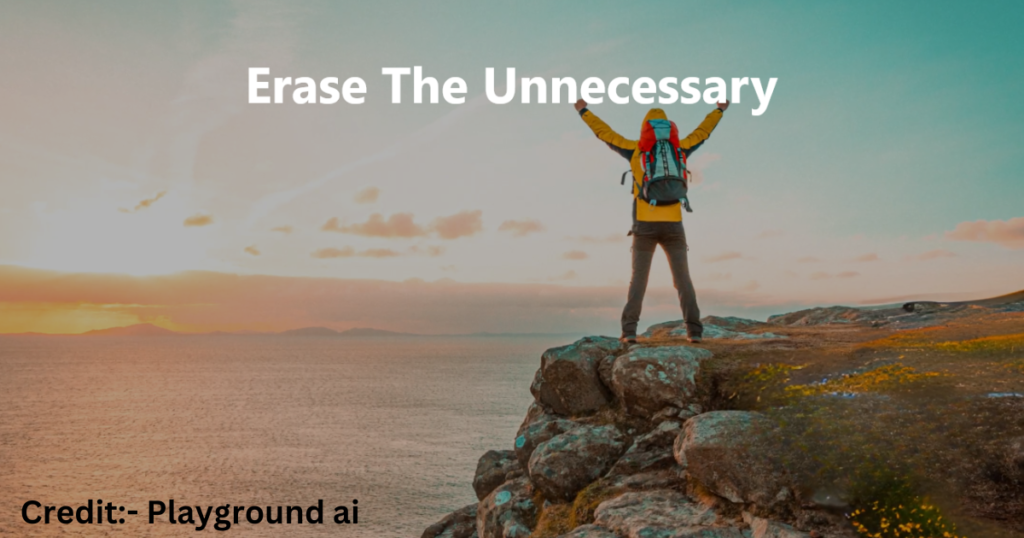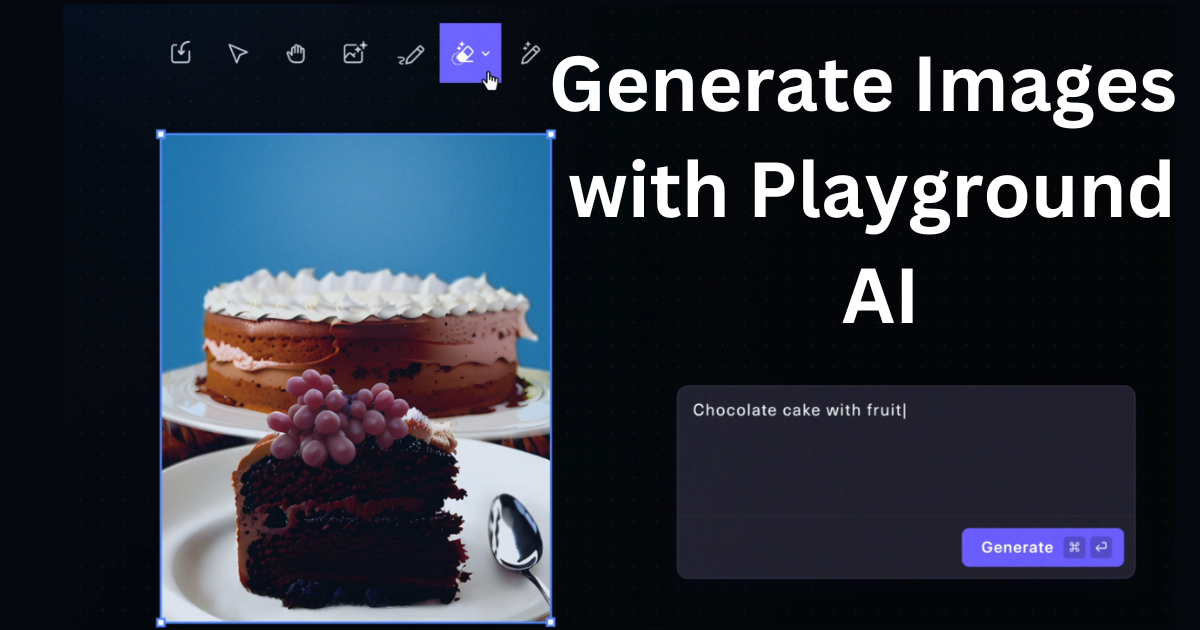Generate Images with Playground ai: In today’s time, new technologies are coming, like AI, which is a new technology. AI technology, or artificial intelligence, whose name itself says how intelligent it can be, With its help, we can create any image through text.
Now I will tell you how you can generate an image in the Playground AI tool through text. That too, you can write any command in one command, and the image that will be created according to the tool command will be shown to you. You can create an image withe command. This is an AI tool.
How to generate images from playground ai
Now I will tell you how advanced the technology has become because now such a website has come into the market where we can write anything and it will convert it into an image. Whatever type of image you want to make, you can give it a prompt, and it will prepare the image for you. The type of prompt you will provide.
Now I will tell you step-by-step how you can generate similar images through text.
- First of all you have to open the website of Playground ai on your mobile phone.
- After this, you have to click on the People or Start Free Trial option.
- Once you login to Playground AI website, you will get a complete dashboard.
- After this you have to upload any one image in it
- If you don’t want to upload an image, you can create an image using your prompt.
How to edit image in Playground ai tool
Now we will talk about how you can edit your image in the Playground AI tool. I have written a complete article for that. I will provide you with the link below. But in this article, I am going to tell you how you can edit images in it. Whether we want to create any type of logo or thumbnail, We can create it very easily. Without any hassle, you can create an AI image.
- First of all you have to create your ID on Playground ai.
- After this, a new dashboard will open for you in which you will have to upload the project history.
- After this you have to click on the image upload option and upload any image from your gallery which you want to edit.
- After uploading the image, many new customized optios will open up for you, through which you can customize the image.
- Once you have properly customized edited your image, you can now export it.
- The option to export the image will be visible to you in the upper corner on the right side.
How to add AI filter to an image using Playground ai tool
Now we will talk about how we can add any AI filter to any image using the Playground AI tool. Whether it is adding an AI filter or adding any other effect, You can add any AI filter to an image very easily using the Playground AI tool. First of all, you have to open the Playground AI tool and upload any image to which you want to apply the AI filter.
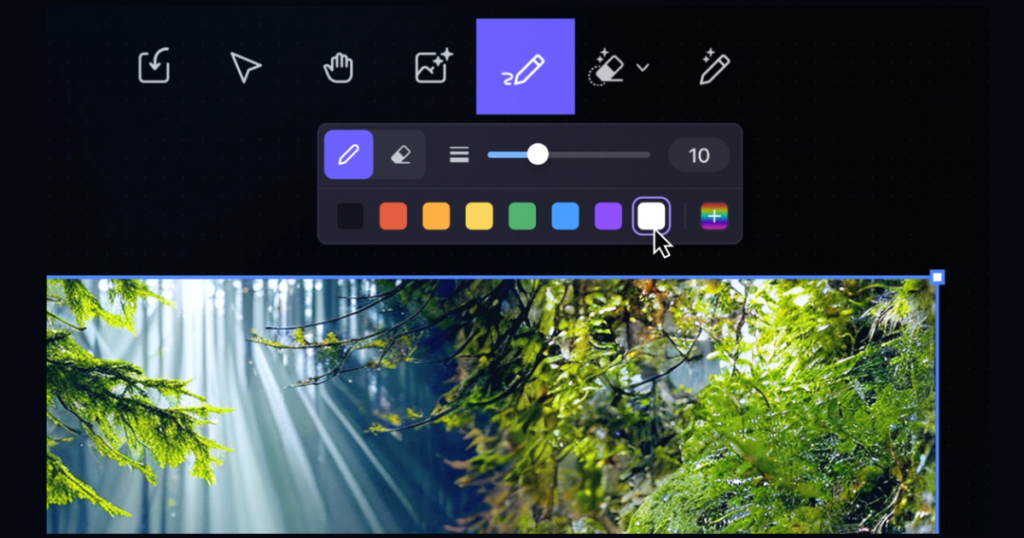
How to Erase anything from an Image using Playground ai tool
Yes, friends, now you can add or remove any product from any image through this AI tool, which we call erasing. The name of this tool is Playground AI, through which we can add and erase anything from any image. No one will know very easily that this image has been edited. We can erase any image so cleanly. Let us know how to erase an image very easily.
Before the Eraser
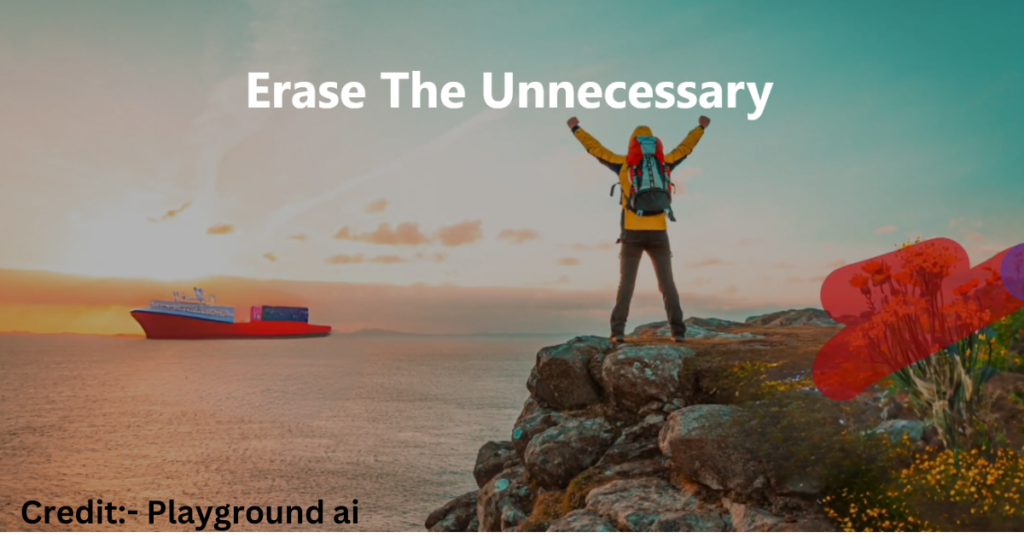
After the Eraser