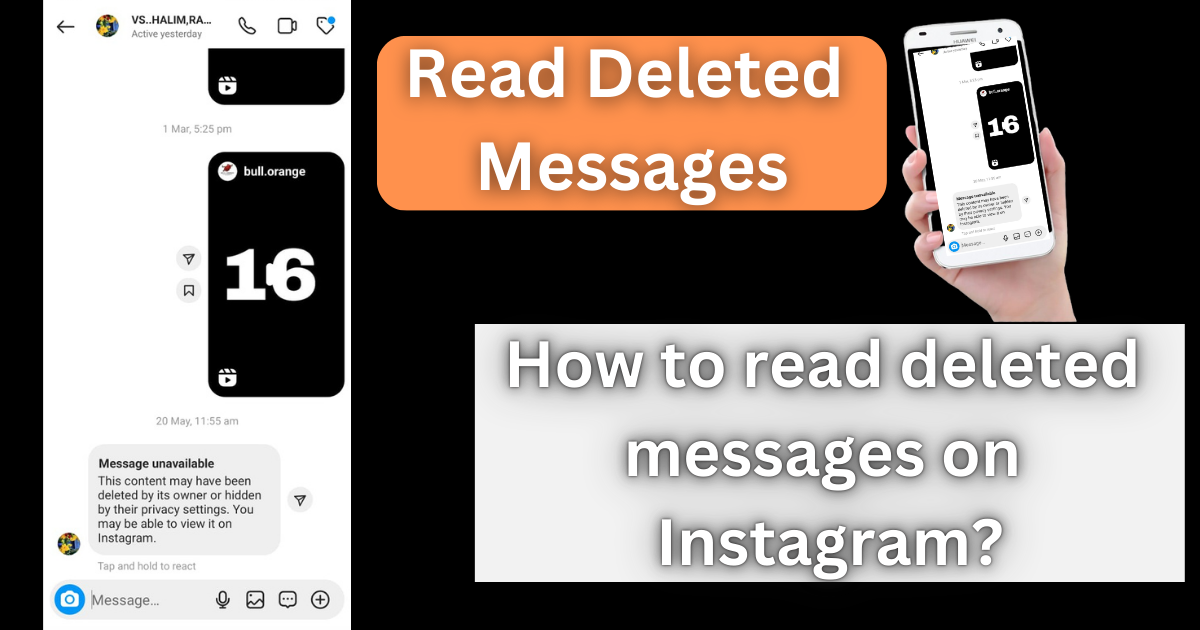Introduction
Instagram, one of the most popular social media platforms, allows users to send and receive direct messages (DMs). Occasionally, you might find yourself in a situation where a message has been deleted, either by you or the sender, and you wish to retrieve it. This article explores various methods to read deleted messages on Instagram, while considering privacy and security concerns.
Understanding Instagram’s Policy on Deleted Messages
Instagram’s official policy states that once a message is deleted, it cannot be retrieved through the app. This is intended to protect user privacy. However, there are certain indirect methods and tools that might help recover these messages, albeit with limitations.
Methods to Retrieve Deleted Messages
1. Requesting Data from Instagram
Instagram provides an option to download all your data, which might include messages that were previously deleted. Here’s how you can request your data:
1. Open Instagram: Launch the Instagram app on your device.
2. Go to Settings: Tap on your profile picture at the bottom right, then tap on the three horizontal lines at the top right and select ‘Settings’.
3. Access Security: Navigate to ‘Security’ and then tap on ‘Download Data’.
4. Request Data: Enter your email address and tap ‘Request Download’. You will be asked to enter your Instagram password to confirm the request.
Instagram will compile your data and send a link to your email within 48 hours. This data might include deleted messages, depending on when they were deleted and the backup policies in place.
2. Using Third-Party Tools
Several third-party applications claim to recover deleted Instagram messages. These tools often require access to your account, which poses significant security risks. Use these tools with caution and at your own risk, ensuring they come from reputable sources.
3. Checking Linked Accounts
If you have linked your Instagram account with Facebook, and your messages were synchronized between the two platforms, you might find deleted messages in your Facebook inbox. To check:
1. Open Facebook: Go to your Facebook account.
2. Access Messenger: Navigate to Facebook Messenger and check the conversation history for any messages that might have been deleted on Instagram.
4. Asking the Sender
Sometimes the simplest solution is to ask the sender to resend the deleted message. If the message is crucial, communicating directly with the person who sent it might resolve the issue quickly.
Preventive Measures
To avoid losing important messages in the future, consider these preventive measures:
- Screenshot Important Messages: Taking screenshots of important conversations ensures you have a record, even if messages are deleted.
- Regular Backups: Regularly request and download your Instagram data to keep an updated record of your messages.
- Use Instagram’s Star Feature: Mark important messages by starring them, making them easier to find and less likely to be deleted accidentally.
Conclusion
Recovering deleted messages on Instagram is challenging due to the platform’s policies designed to protect user privacy. While Instagram does not offer a direct method for retrieving deleted messages, users can request their data from Instagram, which might include these messages if they were deleted within the backup period. Third-party tools claim to recover deleted messages but pose significant security risks and should be used with caution. Additionally, checking linked Facebook accounts and asking the sender to resend the message are practical approaches. To prevent future loss of important messages, consider taking screenshots, regularly backing up data, and using Instagram’s star feature to mark crucial conversations.