Today I will tell you how you can remove watermark from any photo so that your photo will not be affected and you can easily edit watermark in your photo. You do not have to download any software in your phone. You have to open a website online. You can remove watermark from the photo through it.
I will tell you step by step how to remove watermark from photo?
In this article, I will tell you how to remove watermark from any photo.
1. Open Chrome browser on your mobile phone.
First of all you have to open the website of “Dewatermark” in your mobile phone.
2. You have to “upload the image” on the website.

When you open the site completely, you have to click on the option of upload image button and select your file from there and upload it.
3. When your file is “completely uploaded”.
Once you select your file from your computer, it will take some time to upload. After some time your file will start appearing in the dashboard and you have to remove its watermark.
4. How to remove Watermark from image
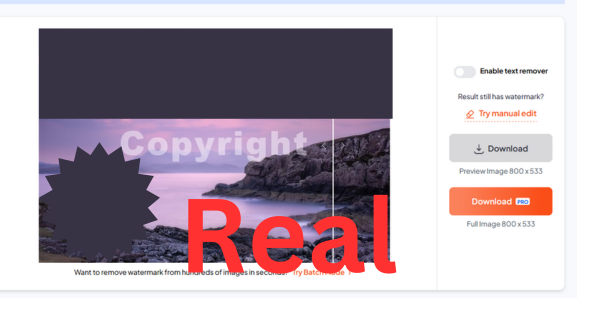
When your image is completely uploaded, you will get the option of customized image and you have to select the place on the image from where you want to remove the watermark and from there you can easily remove the watermark.
5. When the watermark is removed from your image, how to download it

Now you will find the download button on the bottom right side of the dewatermark website. You have to download the image by clicking on the download button.
6. Using Online Tools
There are also online tools available that claim to remove watermarks from images, though results may vary in terms of quality and privacy concerns.
- Examples: Websites like Inpaint Online or Wondershare Online Watermark Remover offer online watermark removal services.
Conclusion
Removing watermarks from images without Photoshop is feasible using tools like GIMP or online services. These methods may require more effort compared to professional software but can yield satisfactory results with patience and attention to detail. Always ensure you have the right to modify and use the images you edit, respecting copyright and intellectual property laws.
FAQs
1. How do i remove a logo from a photo in photoshop?
Now you can remove the logo from the photo using Photoshop. In this article, I will tell you how to remove the logo from the photo using Photoshop.
- Open the Image in Photoshop
- Select the Clone Stamp Tool
- Refine and Repeat
- Check Final Result
- Save Your Edited Image
2. How to remove marks on a picture?
- If you also want to remove any logo or watermark from any type of photo, then you can remove it very easily. There are two methods for this, either you can do it through an online website or you can download some software and do it through that. If you want to know the name of the website and the name of the software, then I will tell you.
- Online Webside
- App Download
3. Remove watermark from photo online free?
If you also want to remove water marks from any type of photo. That too for free. In this article, I will tell you a free website through which you can remove the water mark of any photo without paying any fee. That too, you will see the result in a few seconds.
4. Remove watermark from image online free without blur?
If you also want to remove people or wiremarks from any photo without damaging it then you have come to the right place.
Today we will talk about how to remove any logo and wiremark from the photo without blurring it.
5. Remove watermark from image without losing quality?
If you also want to remove people or any watermark from any photo without losing the quality of the photo, then today I will tell you how you can remove people or watermark from any photo. There are many methods for this. I will tell you about all those methods.
- Open the Image in Photoshop
- Select the Clone Stamp Tool
- Adjust Tool Settings
- Sample an Area
- Check Quality and Consistency