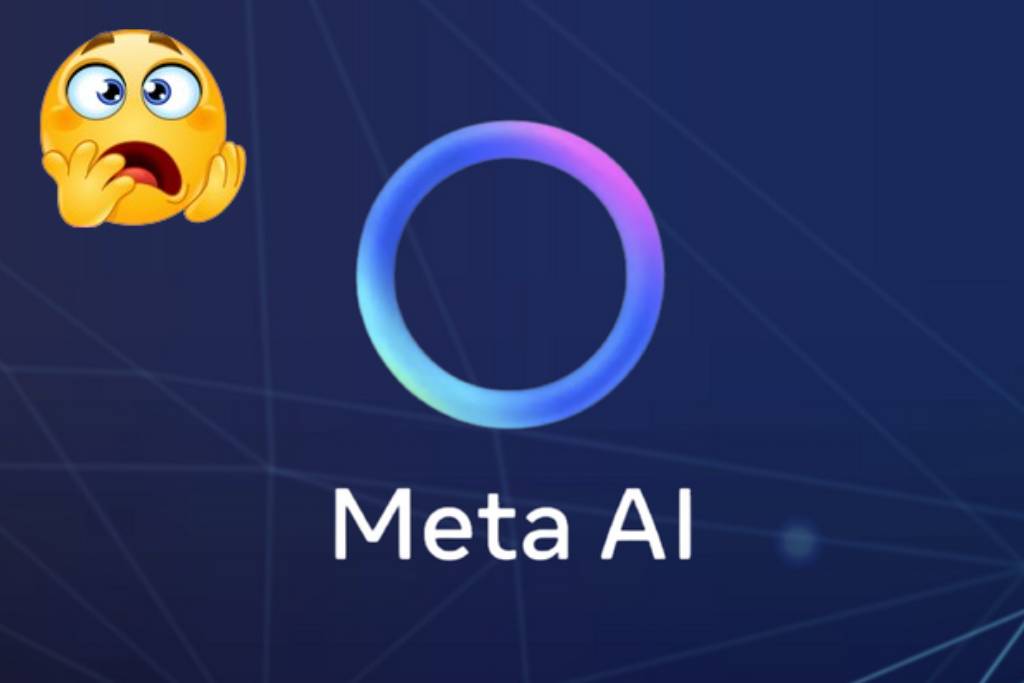With the rapid evolution of AI technology, Meta has introduced a powerful AI tool integrated into platforms like WhatsApp, Facebook, and Instagram. This tool, known as Meta AI, is designed to help users perform a wide range of tasks, from answering complex questions to generating content, just like ChatGPT. In this article, we’ll explore how to use WhatsApp Meta AI, how it works, and how it can simplify your daily tasks. Whether you’re writing an article, solving questions, or automating calculations, this guide will walk you through the steps to make the most out of WhatsApp Meta AI.
What is Meta AI?
Meta AI is an advanced artificial intelligence tool developed by Meta (formerly Facebook) to assist users across its platforms. Built on AI technology similar to ChatGPT, Meta AI is designed to answer questions, write articles, solve problems, and much more. This tool makes complex tasks easy by automating responses based on user commands. With Meta AI, you can get quick answers, generate text, perform calculations, and even assist with coding and web design.
Read More :- WhatsApp Tips and Tricks for 2024: Unlock Hidden Features and Maximize Your Experience
Key Features of Meta AI:
- Answering Questions: You can ask any question, and Meta AI will provide a quick and accurate response.
- Content Creation: Easily write articles, blogs, and essays by commanding the AI to generate content.
- Problem Solving: Whether it’s mathematical calculations or complex research, Meta AI has you covered.
- Coding Assistance: Meta AI can help you generate code for websites, applications, or programming tasks.
In short, Meta AI is an all-in-one tool that makes daily tasks simpler, faster, and more efficient.
How to Use WhatsApp Meta AI
Meta AI has been integrated into WhatsApp, making it even more accessible for users who rely on the platform for communication. Here’s how you can start using WhatsApp Meta AI and take advantage of its capabilities:
1. Accessing Meta AI on WhatsApp
To start using Meta AI on WhatsApp, follow these steps:
- Update WhatsApp: Ensure you have the latest version of WhatsApp installed on your device.
- Activate Meta AI: Open a chat and look for the Meta AI icon or option in the menu.
- Start Chatting: Once activated, simply start typing your query or command, and Meta AI will respond with the answer or solution.
2. Giving Commands to Meta AI
Meta AI works just like ChatGPT, allowing you to give it commands to perform tasks. Here’s how to use it effectively:
- Ask Questions: You can ask any question, such as “What is the capital of France?” or “How do I bake a cake?” Meta AI will provide an instant response with detailed information.
- Generate Content: If you need to write an article or a blog post, just provide a command like “Write an article about digital marketing,” and Meta AI will create the content for you.
- Solve Problems: Whether it’s solving math equations or finding a solution to a complex problem, just type in the query, and Meta AI will help you.
- Coding Help: If you’re a developer, you can ask Meta AI to generate code snippets for specific programming languages or tasks, such as “Write a Python function to reverse a string.”
3. Examples of Commands for Meta AI
Here are some examples of commands you can give to Meta AI on WhatsApp:
- “What is the latest news in technology?”
- “Generate a blog post about the benefits of meditation.”
- “Write a JavaScript code to create a to-do list.”
- “Solve the equation: 3x + 5 = 20.”
4. Using Meta AI for Automation
Meta AI can also be used to automate certain tasks, such as:
- Scheduling: You can ask Meta AI to remind you of tasks or schedule events by simply typing “Remind me to call John tomorrow at 3 PM.”
- Data Management: Need to organize or analyze data? Meta AI can help with that too by performing calculations or managing information.
What is AI?
Artificial Intelligence (AI) is the simulation of human intelligence in machines designed to perform tasks such as learning, problem-solving, and decision-making. AI tools like Meta AI can process vast amounts of data, learn from patterns, and generate human-like responses, making them highly efficient in performing various tasks.
Full Form of AI
The full form of AI is Artificial Intelligence, which refers to the development of computer systems that can perform tasks normally requiring human intelligence. AI is now widely used in areas such as natural language processing, machine learning, and robotics.
Benefits of Using WhatsApp Meta AI
Here are some reasons why you should start using WhatsApp Meta AI today:
- Efficiency: Meta AI automates repetitive tasks and provides instant answers, saving you time and effort.
- Productivity: Whether you’re writing articles or solving problems, Meta AI boosts productivity by handling tasks that would otherwise take hours.
- Ease of Use: With its intuitive interface, Meta AI is easy to use, even for those who are not tech-savvy.
- Accessibility: Since it’s integrated into WhatsApp, you can access Meta AI anytime and anywhere, making it a convenient tool for everyone.
How to Control Meta AI on WhatsApp
To control Meta AI, you simply need to give it clear commands in a chat, similar to how you interact with ChatGPT. Here are some quick tips on how to make the most of Meta AI:
- Be Specific: When asking questions or giving commands, try to be as specific as possible to get accurate results.
- Experiment: Don’t hesitate to explore different types of tasks, from content generation to calculations. Meta AI is versatile and can assist with a wide range of requests.
- Learn and Adapt: As you use Meta AI, you’ll discover new ways to incorporate it into your daily tasks, helping you save time and increase efficiency.
Conclusion
Meta AI is a groundbreaking tool that brings the power of artificial intelligence directly to WhatsApp, Facebook, and Instagram. Whether you’re looking to automate tasks, write articles, solve problems, or even generate code, Meta AI can handle it all. With its seamless integration into WhatsApp, using Meta AI has never been easier.